《WPS办公应用》WPS表格创建PPT
![]() 727
727
 《WPS办公应用》WPS表格创建PPT
《WPS办公应用》WPS表格创建PPT
文件简介: 《WPS办公应用》WPS表格创建PPT页数为57页,可自行添加编辑内容,更多表格创建办公PPT将会持续更新供下载。


















享学PPT提供精美好看的《WPS办公应用》WPS表格创建PPT下载,PPT使用场景是教育培训,编号是X49998,格式是PPT,建议使用WPS或ppt2010及以上版本打开,该幻灯片文件大小是12MB,一共有57张,PPT由享学网站用户上清友露分享上传,享学PPT提供各类精品幻灯片模板下载,下载PPT模板就到享学PPT。





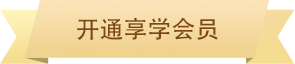

 关于我们
关于我们 备案号:冀ICP备18037400号-14
备案号:冀ICP备18037400号-14